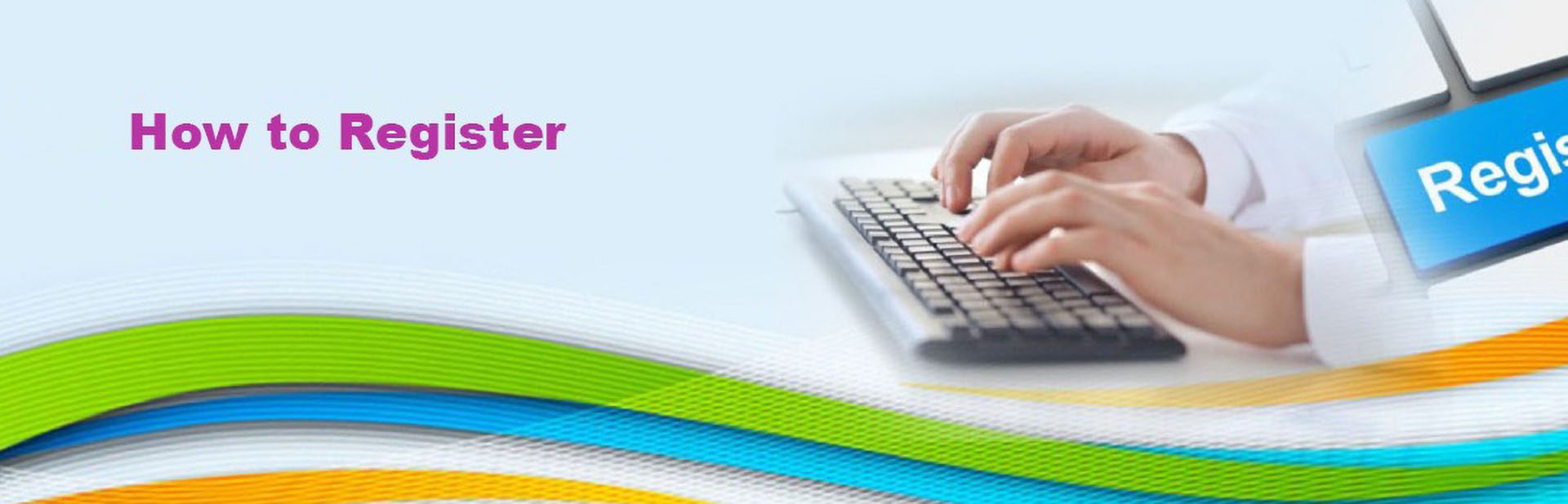What will you need to do?
First, you need to set up an account in the system and add yourself or other person as participants in your account. Setting up the account before registration day will allow you to become familiar with the system, give you time to contact us with questions, and enroll the courses quickly on registration day.